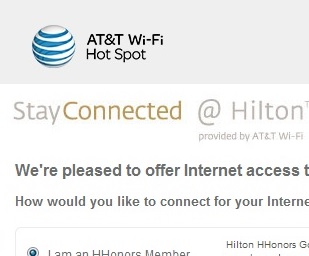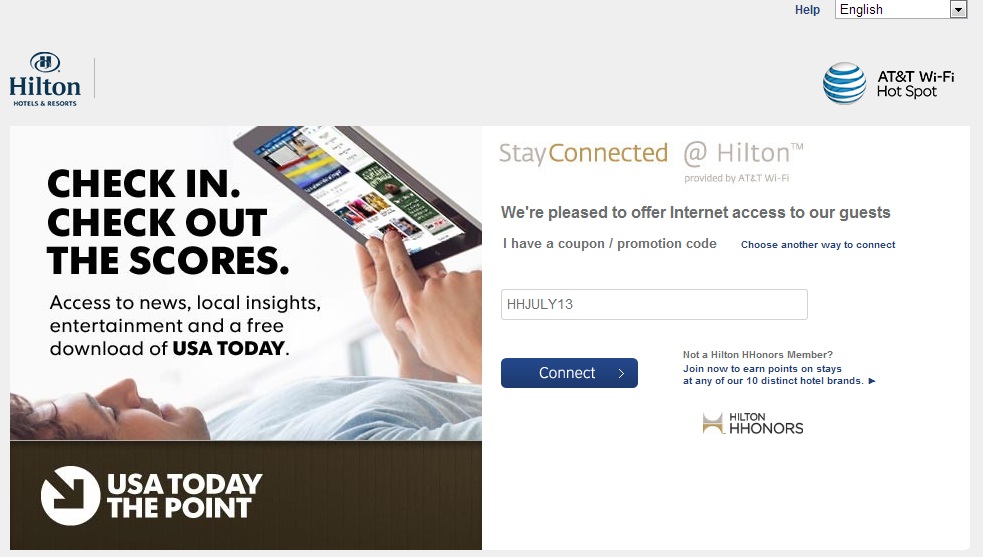Over the past few years I have had the opportunity to travel to several different events all over the United States. Over this time I have noticed that companies have a tendency to create internet access passwords that are easy for people to remember. Often the majority of the password is the access point name.
Hilton Hotels
One reason I truly dislike staying in Hilton hotels is because they charge a lot for everything. The rooms are often more expensive, they don’t serve a continental breakfast, and they often charge $20 or more per day to use their internet (if you are not in the lobby). After having stayed in many of these hotels I received a higher end Hilton Honors membership and they started providing me with a coupon code to get free internet in my room. I thought I should share this simple code with everyone so that everyone can enjoy the free internet until Hilton decides to change it.
Step 1 –
Connect to their access point which is almost always “hhonors”, open a browser and let it direct you to their login page. The login page often looks like this:
Step 2 –
Check that you have a coupon code and that you agree to their terms of service.
Step 3 –
Once you click next you are asked to enter a code. The code is as easy as this: HHMONTHYEAR.
So if the month is March and the year is 2013 the code would be HHMARCH13
If the month is June and the yare 2012 then the code is HHJUNE12.
Step 4 –
Simple as that, now you can use the internet. I don’t know if this works at all Hilton Hotels but the few I have stayed at this has worked. Let me know if it works for you.
Other Networks
Many other networks do the same thing that Hilton does, for example, if you are near a conference called ABCXYZ 2013 and the access point is ABC often the password will be ABCXYZ13 or ABCXYZ2013 or just ABCXYZ. More often than not after a few tries you will be able to gain free internet access.
Good Luck!